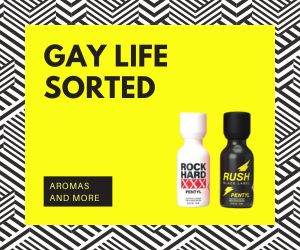Here’s how you can delete your profile from THEGAYUK social media network.
Before you delete you might want to download a complete copy of your data file, held by our system. To do this, click on “preferences” and then click on “account”. Scroll down the page until you find “Export my Community information”. Once your file is ready to download we’ll notify you by email.
Now to delete your account simply click on “preferences” and then click on “account” there is a section called “Profile Deletion” click on “Delete” to completely remove your account from our service. There is no way to retrieve your account once it is deleted. You will have create a new account if you’d like to sign back up.